Clean out the root of your SCORM 2004 package
Anyone who works with SCORM 2004 has seen something like this:
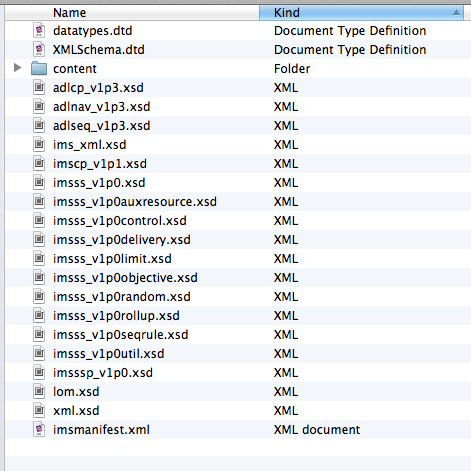
With just a little effort, you can make it look like this, and still be perfectly valid:
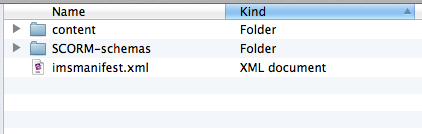
SCORM manifests are required to specify a slew of schema files via the schemaLocation attribute. Here’s what you’d typically see:
<manifest identifier="pipwerks-schema-example" version="1.0"
xmlns="http://www.imsglobal.org/xsd/imscp_v1p1"
xmlns:adlcp="http://www.adlnet.org/xsd/adlcp_v1p3"
xmlns:adlseq="http://www.adlnet.org/xsd/adlseq_v1p3"
xmlns:adlnav="http://www.adlnet.org/xsd/adlnav_v1p3"
xmlns:imsss="http://www.imsglobal.org/xsd/imsss"
xmlns:xsi="http://www.w3.org/2001/XMLSchema-instance"
xsi:schemaLocation="http://www.imsglobal.org/xsd/imscp_v1p1 imscp_v1p1.xsd
http://www.adlnet.org/xsd/adlcp_v1p3 adlcp_v1p3.xsd
http://www.adlnet.org/xsd/adlseq_v1p3 adlseq_v1p3.xsd
http://www.adlnet.org/xsd/adlnav_v1p3 adlnav_v1p3.xsd
http://www.imsglobal.org/xsd/imsss imsss_v1p0.xsd">Notice the structure of the data in the schemaLocation attribute: external URL followed by a space then the local (relative) URL. For example:
http://www.imsglobal.org/xsd/imscp_v1p1 imscp_v1p1.xsdIn this example, imscp_v1p1.xsd is at the root of the package, in the same folder as the imsmanifext.xml file. The trick is to create a subfolder in the root of the package, then update schemaLocation to point to the subfolder. I created a subfolder named SCORM-schemas, which you can see in the following code exerpt:
<manifest identifier="pipwerks-schema-example" version="1.0"
xmlns="http://www.imsglobal.org/xsd/imscp_v1p1"
xmlns:adlcp="http://www.adlnet.org/xsd/adlcp_v1p3"
xmlns:adlseq="http://www.adlnet.org/xsd/adlseq_v1p3"
xmlns:adlnav="http://www.adlnet.org/xsd/adlnav_v1p3"
xmlns:imsss="http://www.imsglobal.org/xsd/imsss"
xmlns:xsi="http://www.w3.org/2001/XMLSchema-instance"
xsi:schemaLocation="http://www.imsglobal.org/xsd/imscp_v1p1 SCORM-schemas/imscp_v1p1.xsd
http://www.adlnet.org/xsd/adlcp_v1p3 SCORM-schemas/adlcp_v1p3.xsd
http://www.adlnet.org/xsd/adlseq_v1p3 SCORM-schemas/adlseq_v1p3.xsd
http://www.adlnet.org/xsd/adlnav_v1p3 SCORM-schemas/adlnav_v1p3.xsd
http://www.imsglobal.org/xsd/imsss SCORM-schemas/imsss_v1p0.xsd">Test, test, test! I’ve tested this in SCORM Cloud as well as a couple of real-world LMSs and haven’t encountered any issues. Your mileage may vary depending on your LMS’s SCORM implementation, but this is perfectly valid XML and shouldn’t break in any LMSs — unless the LMS is poorly coded, but that’s a rarity, right? (LOL)